
Contact Us
Bank Routing Number
107001481
Bank by Mail/General Mail
PO Box 26458
Kansas City, MO 64196
Deposit Only Mailbox
PO Box 26744
Kansas City, MO 64196
Phone Number
1-877-712-2265
Download our app
Access your
accounts here.
accounts here.
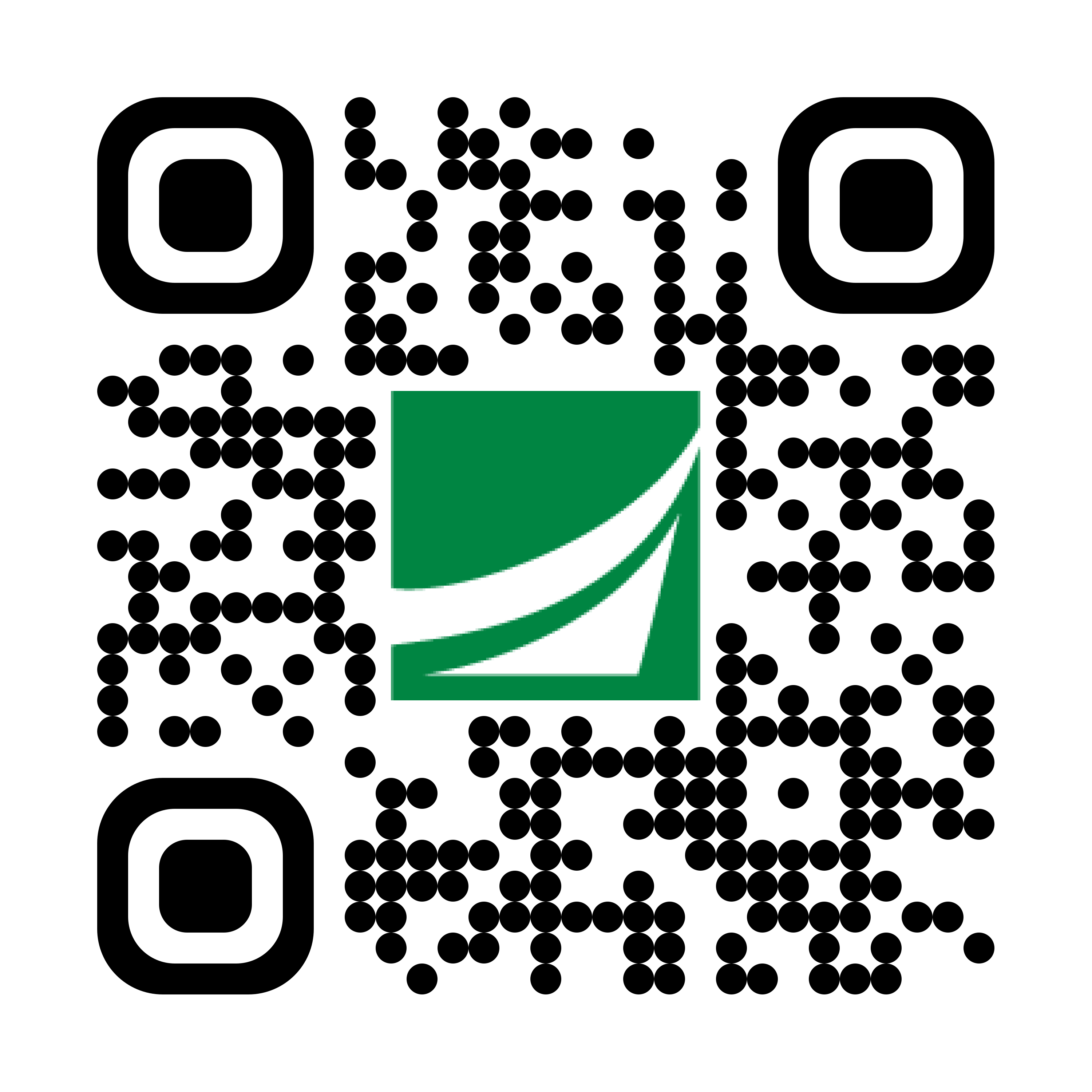
Grab your phone and scan the code to download!
featured
2025-10-24
Security
published
4-minute
FaceTime Fraud: What are Screen-Sharing Scams?

-
-
Scammers are always finding new ways to steal money, and right now one of the fastest-growing scams involves video calls and sharing screens. Criminals are using apps like FaceTime and Zoom to gain real-time access to your financial accounts—often while you are watching it happen! Learning about these fraud attempts is the best way to stay safe. Keep reading to discover how to protect your money and personal information from FaceTime fraud.
What is FaceTime Fraud?
FaceTime fraud, also known as screen-sharing fraud, typically begins with a phone call, text message, or email from someone pretending to represent your bank, a government agency, or a tech support company. The person warns you about a “serious problem,” like someone trying to break into your account or technical issues that need to be fixed “right away.”
Once they get your attention, they ask you to join a FaceTime call or Zoom meeting, or they might request you to download a screen-sharing app like TeamViewer or AnyDesk. Their goal is simple: they want to watch your activity while you log into bank accounts, type in passwords, or approve money transfers. In the end, you unknowingly hand over the tools they need to steal from you.
How Do Scammers Use FaceTime or Other Video Apps to Steal Money or Personal Information?
Once scammers view your screen, they have several ways to rob you. Their most common tactics include:
1. They Watch You Login
When you share screens while using online banking, scammers can see everything. This includes how much money you have, your account numbers, and security codes sent to your phone. The scammer pretends to be helpful, guiding you through “verification steps” that secretly approve wire transfers or give them account access.
2. Password and PIN Harvesting
When you type on a screen where someone else is watching, they can view each password, PIN, and security answer you enter. They will write these down and use them later to get into your accounts on their own. As a result, they can steal your money in the days, weeks, or even months after the original call.
3. Two-Factor Authentication Workaround
Modern banking security relies on two-factor authentication (2FA) to keep your money safe, but screen-sharing scams can sidestep this protection. Therefore, if you share your screen while receiving the two-factor authentication code, the scammer captures the same code to break into your account.
4. Investment and Cryptocurrency Scams
Some scammers use screen sharing to mislead their victims into funding fake investment accounts or cryptocurrency wallets. They pretend there are “high-growth opportunities” with “guaranteed returns,” which are completely fabricated. By watching your screen, they make sure you complete the transfer before realizing something is wrong.
Warning Signs: How to Spot FaceTime Screen-Sharing Scams
Recognizing fraud before it’s too late can save you thousands of dollars. Plus, it helps you protect your personal information. Here are the warning signs of a screen-sharing scam:
- Unexpected Contact: You should be suspicious when receiving calls from people you don’t know, especially if it happens unexpectedly. Even if the caller says they are from a trusted organization, they might be providing a fake name or spoofing your caller ID.
- Pressure to Act Fast: Because scammers want you to make snap judgements without thinking things through, they create fake emergencies to scare you. For example, they could make false claims that your account “will be closed” or you will “face legal trouble” if you don’t respond immediately.
- Requests to Share Screens: Legitimate representatives will never ask you to share your phone or computer screen during a FaceTime video call. Screen sharing gives scammers full visibility of your apps, messages, passwords, and financial details.
- Instructs You to Log In: If someone tells you to access your account or payment app while they are watching, it’s a MAJOR red flag. This lets scammers see or record login credentials, which gives them direct path to your accounts.
- Strange Payment Methods: Scammers often ask you to send money in ways that are hard to reverse, such as through payment apps, cryptocurrency, or even gift cards. Reputable companies or agencies will never demand these payment methods.
How to Stay Safe from Scam FaceTime Calls
You could be the fraudster’s next target, but you don’t have to become their next casualty! With the right knowledge, you can protect yourself from screen-sharing scams:
- Verify the Caller’s Identity: Never trust the displayed caller ID alone. Scammers frequently spoof names to mimic legitimate companies, banks, or government agencies. If the call is unexpected, hang up and contact the real organization through official phone numbers.
- Never Share Screen with Strangers: Real companies won’t ask you to share your screen through the FaceTime app or any video service unless you initiated the request FIRST.
- Disable Sharing: If you don’t anticipate needing the feature, you can avoid FaceTime fraud entirely by turning off screen-sharing capabilities in your settings.
- Keep Information Private: Never, ever enter your bank account credentials, passwords, or verification codes while on a call with a stranger. Doing so gives scammers the opportunity to take your personal information.
- Stay Calm: Take your time to think and confirm before making decisions you will regret later.
What Should I Do if I Accepted a FaceTime Screen-Sharing Request from a Stranger?
If you think you have been scammed through screen sharing or FaceTime, take the following steps:
- STEP 1 — Stop Contact with Scammer ASAP: Hang up the phone, close the video call, and exit any screen-sharing software right away. Do not respond to any follow-up calls, texts, or emails from the scammer.
- STEP 2 — Document Everything: Save screenshots, call records, text messages, emails, and transaction details related to the scam. This information will be essential when you report the crime.
- STEP 3 — Change Passwords: Update your login credentials on ALL important accounts, especially financial and email accounts! If you are using that same password on other platforms, make changes there too.
- STEP 4 — Contact Your Bank: Tell your bank what happened so they can monitor your accounts and protect your hard-earned money. They will also recommend further safety measures.
- STEP 5 — Report Scam to IC3: Submit a report to the FBI’s Internet Crime Complaint Center (IC3) at ic3.gov. This will help federal agencies track and investigate fraud patterns, increase your chances of recovering your money, and save others from the same scam.
- STEP 6 — Freeze Your Credit: Contact the three major credit bureaus to stop anyone from opening new accounts in your name.
How Do I Report Fraud to Academy Bank?
Notifying your bank is a very important step in handling fraud quickly. Luckily, at Academy Bank, you have options:
- OPTION 1 — Send Secure Message: Log into your online or mobile banking account* and send us a secure message through chat.
- OPTION 2 — Visit Online: Go to academybank.com and click the chat icon in the bottom right corner. Ask to speak with a banker, available Monday through Friday, from 8:00 AM to 10:00 PM, AND Saturdays from 9:00 AM to 5:00 PM (all times are in Central Time).
- OPTION 3 — Phone Assistance: Call the Academy Bank Client Care Line at 877-712-2265, available Monday through Friday, from 8:00 AM to 7:00 PM Central Time.
- OPTION 4 — Visit Local Banking Center: Stop by your nearest Academy Bank branch to speak with a personal banker about your fraud-related concerns. (Find Banks Near Me).
Don’t forget, the sooner you report suspicious activity, the better we can protect your money. When in doubt, REACH OUT!
FRAUD PREVENTION: Scams & Fraud; Prevent Identity Theft; Report Identity Theft; Fraud Alerts & Freezes; Mobile Security Tips; Visa Card Security.
FRAUD-SPECIFIC RESOURCES: Most Common Scams of 2025; Gift Card Scams; Payment App Fraud; Package Delivery Scams; Mail Theft & Check Fraud; Crypto Investment Scams; Phone Call Scams; Email Phishing Attacks; Text Message Scams; SIM Swapping Scams; Payday Loan Fraud; Pig-Butchering Fraud.
* Message and data rates from your mobile carrier may apply.



