
Contact Us
Bank Routing Number
107001481
Bank by Mail/General Mail
PO Box 26458
Kansas City, MO 64196
Deposit Only Mailbox
PO Box 26744
Kansas City, MO 64196
Phone Number
1-877-712-2265
Download our app
Access your
accounts here.
accounts here.
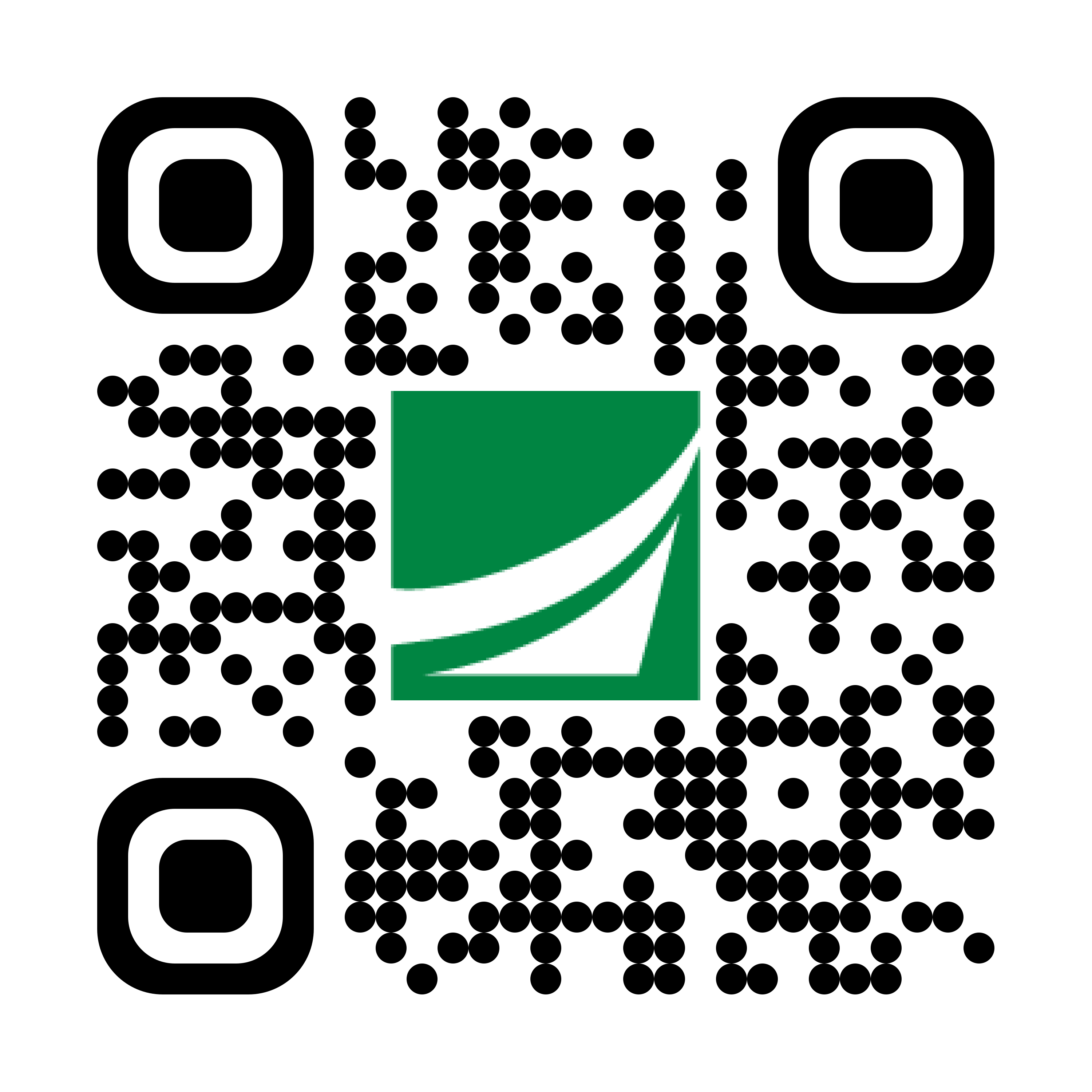
Grab your phone and scan the code to download!
Getting Started (Online Banking)
How do I sign up for Online Banking?
Click here to complete the first-time enrollment process for Online Banking on your desktop or tablet.
What can I do with Online Banking?
Online Banking is a more robust, user-friendly way to conduct banking on a desktop or tablet.
- View account balances, transactions and check images.
- Transfer funds between accounts.
- Send and receive money from people you trust with Zelle.
- Make bill payments.
- Apply for a loan or add a bank account.
- Set up and manage your account alerts.
- Access electronic bank statements.
How can I set up account alerts?
- Log in and select Settings, then Alerts.
- Click on the + New Alert button and select Account Alert, History Alert, Online Transaction Alert, or Reminder
- Then follow the onscreen instructions to complete the information needed to create each of the alerts you want.
Top FAQs
What if I forget or want to change my password?
How do I change my address?
How do I order a debit card?
What can I do to ensure identity theft doesn't happen to me?
How do I change my address?
How do I order a debit card?
What can I do to ensure identity theft doesn't happen to me?
Still Have Questions?
Academy Bank accepts Telecommunications Relay Services calls during regular operating hours, including TTY Relay Service (711 calls) and Video Relay Service. Please find more detail under the related FAQ above.
Bank Routing Number
107001481
Bank by Mail
General Mail PO Box
PO Box 26458
Kansas City, MO 64196
Deposit Only Mailbox
PO Box 26744
Kansas City, MO 64196
PO Box 26744
Kansas City, MO 64196
