
Contact Us
Bank Routing Number
107001481
Bank by Mail/General Mail
PO Box 26458
Kansas City, MO 64196
Deposit Only Mailbox
PO Box 26744
Kansas City, MO 64196
Phone Number
1-877-712-2265
Download our app
Access your
accounts here.
accounts here.
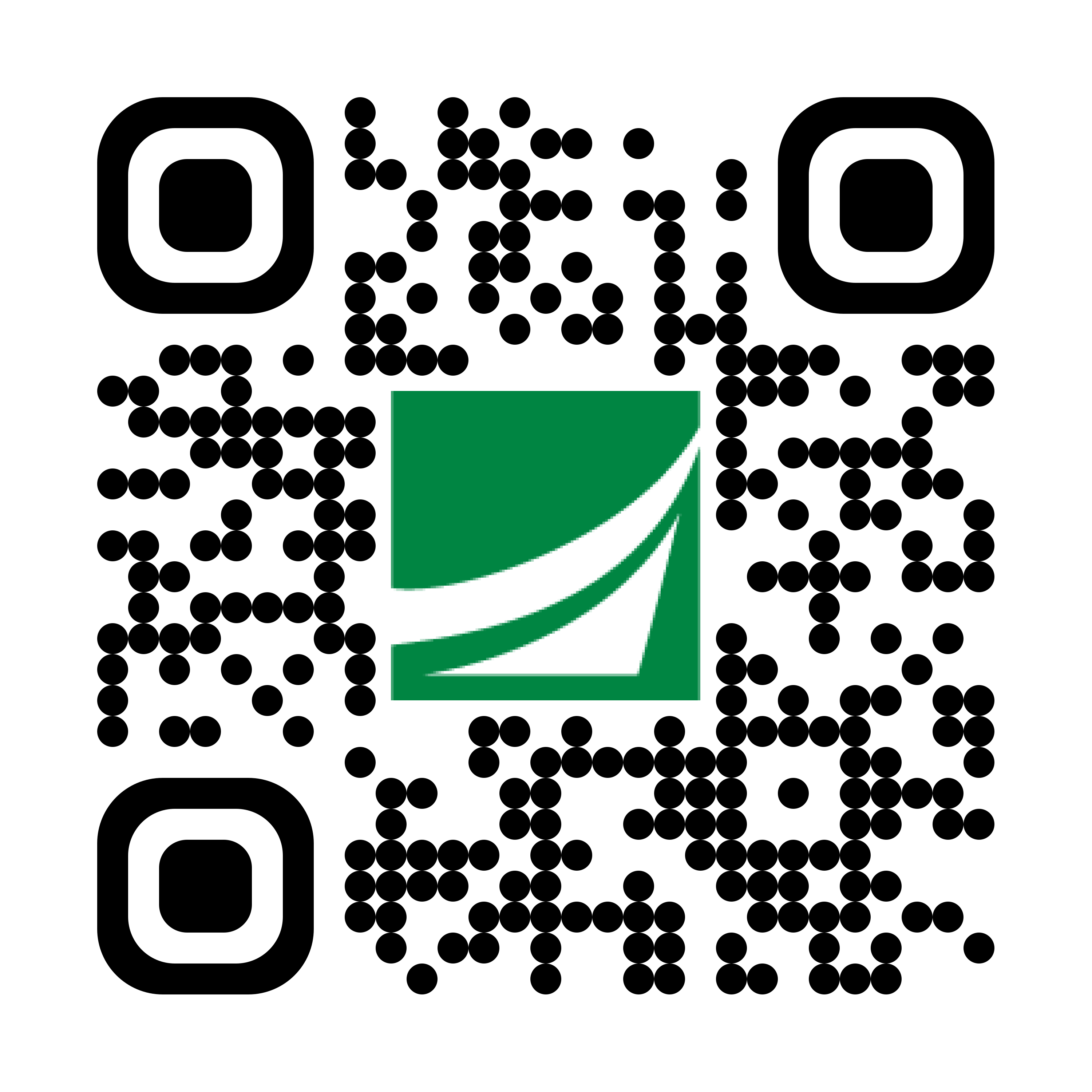
Grab your phone and scan the code to download!
Bill Pay
Learn how to pay bills quickly, conveniently, and securely.
How do I start using Bill Pay online or on my phone?
To use Bill Pay, log into Online or Mobile Banking, select Menu, then Transfers & Payments > Pay Bills. Click Enroll in Bill Pay and follow the on-screen instructions to complete the process.
What is Bill Pay?
With Bill Pay, you can schedule future payments, create recurring payments, or set up one-time payments from your checking account through Online or Mobile Banking. Enroll in Online or Mobile Banking to get started.
Is there a limit to the number of bills I can pay online?
No, there is not a limit to the number of bills you can pay online.
How long does it take for an online payment to reach a biller?
We recommend that you schedule your payments to go out at least 7 days prior to the bill’s actual due date. Doing this should allow enough time for the biller to receive the payment and credit it to your account.
Is there a fee for using Bill Pay through Academy Bank?
No, there is no fee unless you request an expedited payment.
Top FAQs
What if I forget or want to change my password?
How do I change my address?
How do I order a debit card?
What can I do to ensure identity theft doesn't happen to me?
How do I change my address?
How do I order a debit card?
What can I do to ensure identity theft doesn't happen to me?
Still Have Questions?
Academy Bank accepts Telecommunications Relay Services calls during regular operating hours, including TTY Relay Service (711 calls) and Video Relay Service. Please find more detail under the related FAQ above.
Bank Routing Number
107001481
Bank by Mail
PO Box 410498
Kansas City, MO 64141
