
Contact Us
Bank Routing Number
107001481
Bank by Mail/General Mail
PO Box 26458
Kansas City, MO 64196
Deposit Only Mailbox
PO Box 26744
Kansas City, MO 64196
Phone Number
1-877-712-2265
Download our app
Access your
accounts here.
accounts here.
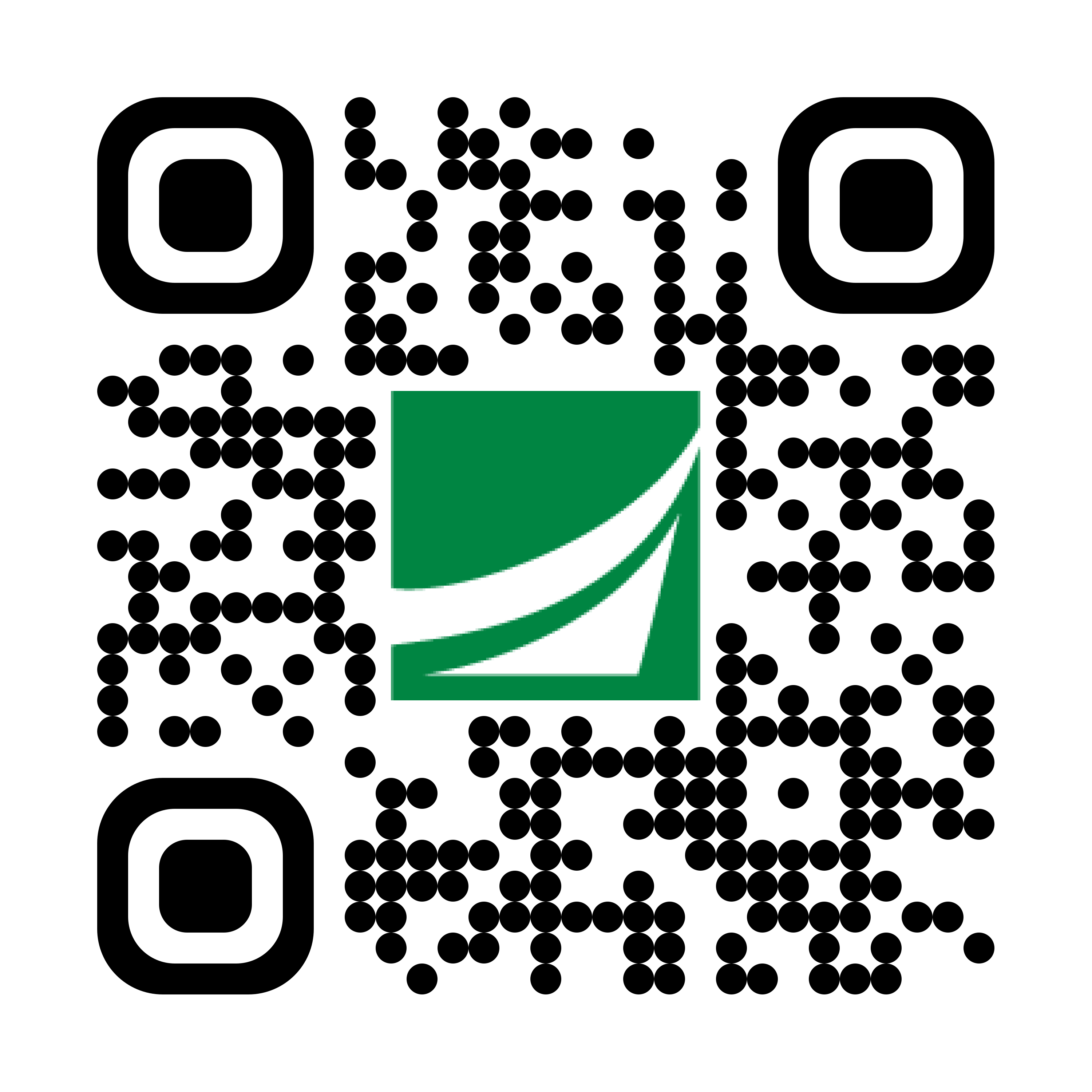
Grab your phone and scan the code to download!
Login ID & Password
What if I forget my Login ID?
Go to the login page in either Online or Mobile Banking. Select “Forgot Login ID”. Your information will be sent via text or email using the contact information we have on file.
**Business accounts: call us at 866-277-4539 or email TreasurySupport@AcademyBank.com
What should I do if I forget my online banking or mobile banking password or want to change it?
- If you forget or want to change your password, you can easily reset it by logging into Online or Mobile Banking.
- Click on Forgot your password, then enter your Login ID and follow the onscreen instructions.
How do I change my email address?
Log into Online or Mobile Banking and follow these steps to update your account's email address(es).
- To change the primary email address associated with your account(s), go to Settings > Manage Contact Information. Change the email associated with your profile and apply to all accounts or only certain accounts. Submit the change once you have finished.
-
To change the email address associated with the delivery of Secure Access Codes for Digital Banking, go to Settings > Security Preferences > Secure Delivery. Enter or update your preferred contact information and hit Save.
- To change the email address for Security Alerts and other Account Alerts, go to Services, then Banking Alerts to add or update an email address receiving your alerts.
Top FAQs
What if I forget or want to change my password?
How do I change my address?
How do I order a debit card?
What can I do to ensure identity theft doesn't happen to me?
How do I change my address?
How do I order a debit card?
What can I do to ensure identity theft doesn't happen to me?
Still Have Questions?
Academy Bank accepts Telecommunications Relay Services calls during regular operating hours, including TTY Relay Service (711 calls) and Video Relay Service. Please find more detail under the related FAQ above.
Bank Routing Number
107001481
Bank by Mail
PO Box 410498
Kansas City, MO 64141
