
Contact Us
Bank Routing Number
107001481
Bank by Mail/General Mail
PO Box 26458
Kansas City, MO 64196
Deposit Only Mailbox
PO Box 26744
Kansas City, MO 64196
Phone Number
1-877-712-2265
Download our app
Access your
accounts here.
accounts here.
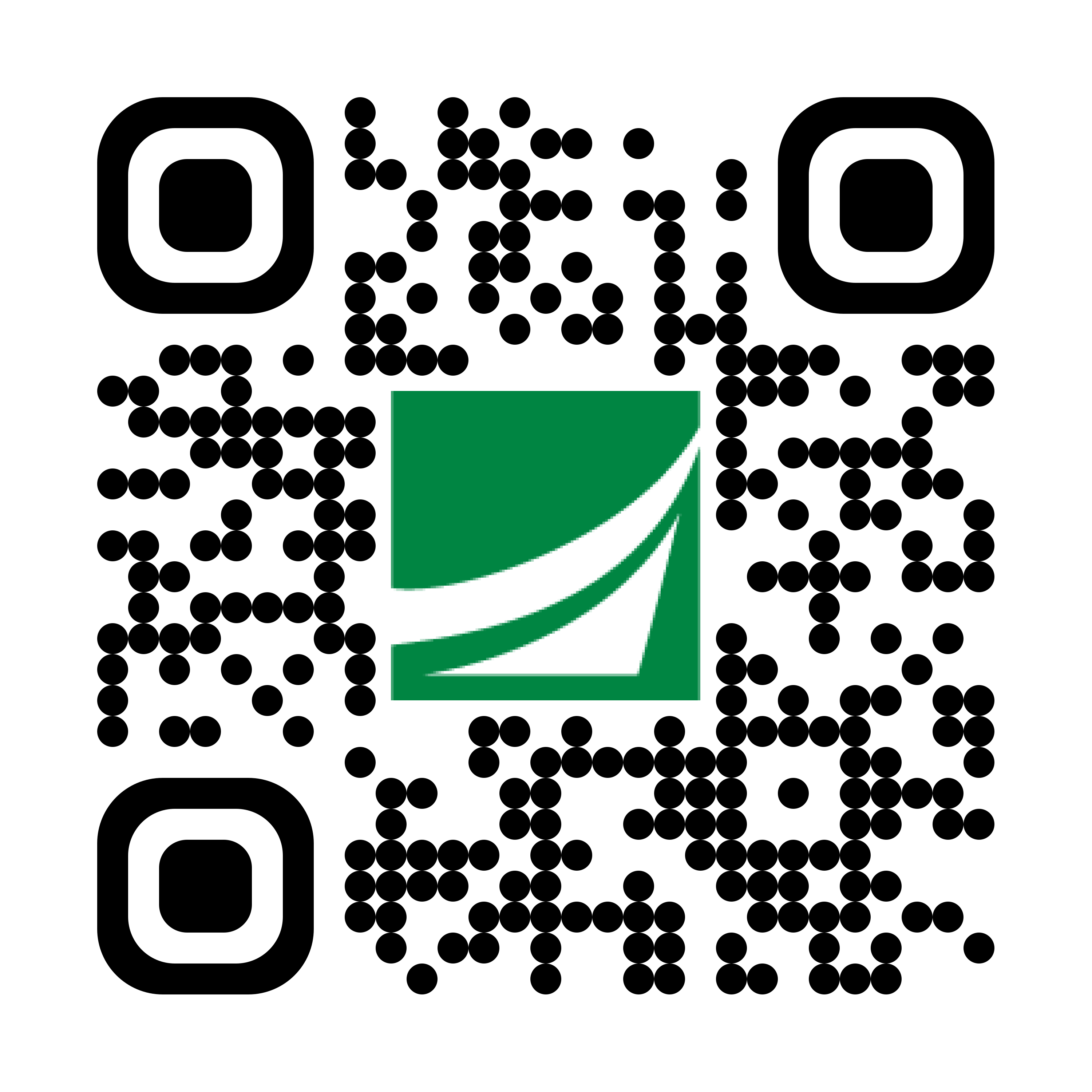
Grab your phone and scan the code to download!
not featured
2021-02-02
Savings
published
Transfer Money with Academy Bank Digital Banking

-
-
With Digital Banking from Academy Bank, you’ll have access to all your account information and banking needs right at your fingertips. Whether you use your computer, tablet or smartphone, digital banking can help put you in control of your finances. And we make it easy to transfer money wherever you are, whenever you need it.
The Benefits of Digital Money Transfers
While transferring money digitally can be quite useful, some people are finding it even more important during the COVID-19 pandemic. For example, imagine your next-door neighbor is high-risk for COVID and doesn’t feel comfortable going to the grocery store. And you’ve volunteered to go shopping for them.
They email you their grocery list. After going to the store, you wipe the groceries off with a disinfecting wipe and drop them off on the neighbor’s front porch. But how does your neighbor pay you for the cost of groceries?
With digital money transfer, it’s easy. Your neighbor can use Academy Bank Digital Banking features or a variety of 3rd-party apps to make a transfer to your bank account. It’s totally contactless, which means social distancing won’t be a problem.
Internal and External Money Transfers
Our new Digital Banking features make it easier than ever for you to transfer funds from one account to another. Whether it’s another one of your accounts, or someone else’s.
Internal Transfer:
- Log into the mobile app or mobile browser.
- Select the Transfers icon.
- Select the account you’d like to transfer funds from.
- Then, select the account you’d like to transfer funds to.
- Enter the amount you’d like to transfer, then select Continue.
- On the next screen, confirm the details of your transfer. Select Cancel to return to the previous screen and edit any details. Select Transfer to submit your transfer request.
- Once you submit your transfer, a confirmation screen will confirm the transfer is complete and will provide a reference number for your records.
External (ACH) Transfer:
- Sign in to the app.
- Tap Transfer.
- Tap ACH Transfer.
- Tap Template and select a transfer template.
- Tap Amount to modify the transfer amount, if necessary. By default, the app displays the amount specified in the template you selected in the previous step.
- Tap Date and select an available date from the calendar, if necessary. By default, the app selects the first available business date.
- Tap Note to add a comment or note regarding the transfer (optional).
- Tap Transfer.
- Verify the transfer details and then tap Confirm.
- If the transfer requires multifactor authentication (MFA), the Security Challenge screen appears. Complete the security challenge, if the system presents it, and then tap Done.
- The system submits the transfer for final verification and processing and then displays the Successfully Submitted screen
About Peer-to-Peer Payment Systems
When money is transferred directly from one person’s bank account to another, this is called a “peer-to-peer” payment, sometimes also known as P2P. While Academy Bank offers the option to transfer funds to external accounts listed above, we’re making it easier than ever.
These types of apps make it convenient for friends and family members to pay each other directly, quickly, and easily. Don’t want to split a restaurant bill into 10 separate checks? One person can pay the bill, and the rest can send their payments directly to that person. Need to charge your roommate for this month’s electric bill? Simply send a payment request through an app.
After the user receives the money in their P2P system account, they can choose to transfer it to their bank account. Or, they can leave it in the P2P until the next time they need to pay someone, in which case they can use that money directly rather than drawing from their bank account.
The situations in which P2P payment systems are useful are numerous, so it’s no surprise these apps have caught on. According to PR Newswire, more than 75% of Millennials, 69% of Generation X, and 51% of Baby Boomers have used P2P apps. Nearly half of all Millennials use P2P payment systems at least once a week.
How Secure is P2P?
It’s a good idea to be vigilant when it comes to entering your financial data into another app or system. Trusting your gut and being cautious can help protect you from financial scams and fraud. However, the major P2P payment apps encrypt your financial information to ensure your security.
In general, when it comes to using P2P systems, it’s best to only pay people you personally know. While some apps, like PayPal, include buyer protection, some others may not provide the same level of security. Whichever system you use, it’s important to pay attention and be sure you’re paying the right person. If you accidentally send money to the wrong account, there’s no guarantee you’ll get it back.
Here are a few steps you can take to ensure your safety and security when using P2P systems:
- Add a PIN
- Set up multifactor authentication
- Sign up for transaction notifications
- Link a bank account, credit card, or debit card
Your P2P Payment Options
Apps such as Zelle®, Paypal, and Venmo make it simple to send funds straight to separate bank accounts. Each of these apps are online money-transferring platforms, allowing you to send and receive money easily with peace of mind. Once you enroll, all you need to send money is the preferred email address, mobile number, or username of your recipient. Then, you simply enter the amount you want to send.
If your recipient is already enrolled, the money will go directly into their bank account, typically in minutes. If they aren’t enrolled yet, they will get a notification explaining how to receive the money simply and quickly.
Using your Academy Bank debit card as the payment method for services like Venmo may help the money move to your recipient faster. Be sure to check with your favorite P2P service providers for terms and conditions.
More Options for Your Digital Wallet
Zelle® isn’t the only new payment system available for Academy Bank clients. We’ve also recently launched Apple Pay, Apple Cash, and Google Pay.
With Apple Pay, iPhone users can link a credit or debit card to their Wallet app. From there, they can pay for goods and services with the tap of their phone or Apple Watch, and Touch or Face ID for user authentication. Google Pay operates similarly for Android users.
Apple Cash is also in the Wallet app, but functions more like a P2P payment system where you can send money directly to other Apple Cash users. Just remember that your recipient must also be an iPhone user in order to receive the money.
Improving your Digital Banking Experience
At Academy Bank, we’re committed to providing the best user experience for our valued clients. That’s why we’re always working on improving our Digital Banking services to fit your needs.
- Streamlined Access - More intuitive experience that works similarly across all devices -- mobile, tablet or desktop.
- Enhanced Alerts - Set up, customize and manage alerts the way you want with ease.*
- Mobile Deposit - Deposit checks for free in a snap – safely and securely from a mobile device.** Available on iPhone or Android.
- Secure Messaging - Reach us for questions about your account on any device through secure messaging.*
Learn more about our digital banking.
Member FDIC.
* Message and data rates charged by your mobile phone carrier may apply.
** Deposits are subject to verification and not available for immediate withdrawal.
** Deposits are subject to verification and not available for immediate withdrawal.
Zelle and the Zelle related marks are wholly owned by Early Warning Services, LLC and are used herein under license.
