
Contact Us
Bank Routing Number
107001481
Bank by Mail/General Mail
PO Box 26458
Kansas City, MO 64196
Deposit Only Mailbox
PO Box 26744
Kansas City, MO 64196
Phone Number
1-877-712-2265
Download our app
Access your
accounts here.
accounts here.
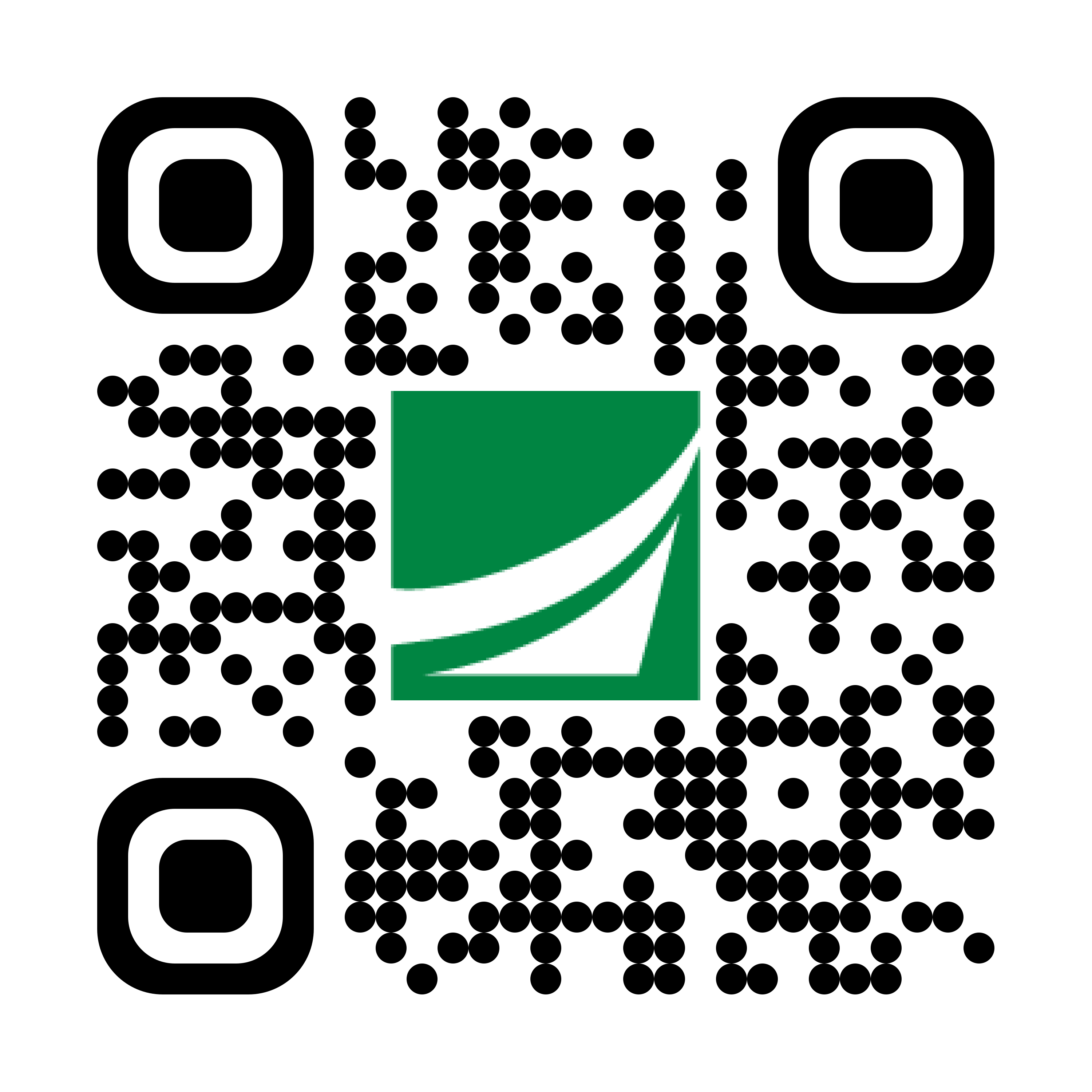
Grab your phone and scan the code to download!
not featured
2020-10-07
Security
published
Protect Your Bank Accounts, Avoid Phishing With Online Security Tips

-
-
Getting scammed – it happens more often than you would think. Last year, The Federal Trade Commission reported that Americans lost $1.9 billion to phishing and other fraud in 2019. We’ll review different types of fraudulent activity and how to protect your bank account with some online security (cybersecurity) tips.
The first important thing to know is that banks will never call you and ask for your information. Beware of any call or email that tries to solicit the following information: your account number, your username and password, your PIN, your Social Security Number, your birthday, or your home address. Likewise, don’t fall for it if someone tries to convince you to share a one-time code, download an attachment, fill out a form, or reveal an answer to a security question.
Read on for some more helpful tips on how to spot fraud, and what to do about it if you find yourself a victim of it.
What is Phishing?
Following the definition from Phishing.org, phishing is a type of online scam where criminals send fraudulent emails, phone calls, and texts that appear to come from a legitimate financial institution. These communications are deceptive by nature, and will try to a) persuade you to enter confidential information into a fake website by following a link, or b) imitate your bank over the phone.
What Should You Do If You’re Getting Scammed?
Email or Text
If you suspect that an email or text you receive is a phishing attempt, report it immediately or just delete it.
Here are the steps you can take:
- Don’t panic! Most email platforms will detect and block any code or malware from running when you open an email. The crucial factor is to avoid clicking links or downloading attachments.
- Don’t download any attachments. They may contain malware such as viruses, spyware, or worms.
- Don’t click any links. The links in phishing communications will point you to fraudulent websites.
- Don’t reply to the sender. Ignore any requests from the sender and don’t call any phone numbers provided in the message.
- Report it. You can help fight scammers by reporting them. There are a few steps you can take:
- Forward any suspected phishing emails to the Anti-Phishing Working Group at reportphishing@apwg.org.
- If you got a phishing text message, forward it to SPAM (7726).
- Report the phishing attack to the FTC at ftc.gov/complaint.
Call
If you receive a phone call that seems to be a phishing attempt:
- Hang up or end the call. Be aware that area codes can be deceptive and phone numbers can be spoofed to appear legitimate. If your Caller ID displays a local area code, this doesn’t necessarily mean the caller is local or legitimate.
- Don’t respond to the caller’s requests. As stated above, financial institutions and legitimate companies will never call to request personal information. Never give out personal info over the phone.
- If you feel you’ve been the victim of a phishing scam, or if you’ve given away personal information that may impact your finances, contact your bank immediately at their publicly listed customer service number. For Academy Bank, that’s (877) 712-2265. You can also find this on the back of your bank card. Be sure to include any relevant details your bank needs to know -- such as whether the caller tried to impersonate your bank, or whether any personal or financial information was provided to the potential scammer.
You can read more pointers on how to protect against scams and frauds here.
What Do You Do If You’ve Already Been Scammed?
1. Contact your bank, financial institutions, and creditors
- Talk to the fraud department of any of these institutions and explain that someone has stolen your identity.
- Request to close or freeze any accounts that may have been compromised.
- Change your online login information, passwords, and PINs.
2. Secure your email and other accounts
- If you have the same password across multiple accounts, your email, cell phone, or other bank accounts may be compromised as well.
- Update your accounts’ passwords and use multi-factor authentication — a setting that prevents cybercriminals from gaining access to your accounts, even if they know your password — if you haven’t already done so. This provides additional layers of security.
3. Check your credit reports and place a fraud alert on them
- You can receive a free copy of your credit report from annualcreditreport.com or by calling 877.322.8228.
- Check over your credit report to ensure unauthorized accounts have not been opened in your name.
- Immediately report any fraudulent accounts to the appropriate financial institutions.
- Place a fraud alert on your credit by contacting one of the three credit bureaus. That company will then inform the other two.
- Experian: 888.397.3742 or experian.com
- TransUnion: 800.680.7289 or transunion.com
- Equifax: 888.766.0008 or equifax.com
4. Contact ChexSystems at 888.478.6536 to put a security alert on the compromised checking and savings accounts.
5. Contact the Federal Trade Commission to report an ID theft incident: visit ftc.gov/idtheft or call 877.438.4338.
6. File a report with your local law enforcement
- Get a copy of the report to submit to your creditors and others that may require proof of the crime.
Keep An Eye on Unauthorized Purchases
Regularly monitoring your accounts through Digital Banking online or on your phone is the most convenient way to monitor any unauthorized purchases. If you aren't signed up, click here to complete the first-time enrollment process for Academy Bank’s Digital Banking on your desktop, smartphone or tablet.
You can then sign up for automatic account alerts to track your debit card and/or credit card transactions.*
You can up your security measures further by ensuring your card has an EMV chip.
To Recap: Check The List
To recap the information provided, here’s a quick, handy list to avoid getting scammed.
1. Beware of links.
2. Watch out for scare tactics.
3. Always call the number — the trusted source — on your card.
4. Protect your confidential information.
5. Watch out for typos or other errors in communications.
6. Don’t provide personal information to unknown senders or callers.
7. Immediately report the incident if you suspect you’ve been scammed or phished.
8. Set up automatic alerts through your online and mobile banking platforms to track your transactions.
As long as you follow these basic steps, you should be well on your way to avoid fraud in the future.
Member FDIC
* Fees from your mobile phone carrier may apply.
