
Contact Us
Bank Routing Number
107001481
Bank by Mail/General Mail
PO Box 26458
Kansas City, MO 64196
Deposit Only Mailbox
PO Box 26744
Kansas City, MO 64196
Phone Number
1-877-712-2265
Download our app
Access your
accounts here.
accounts here.
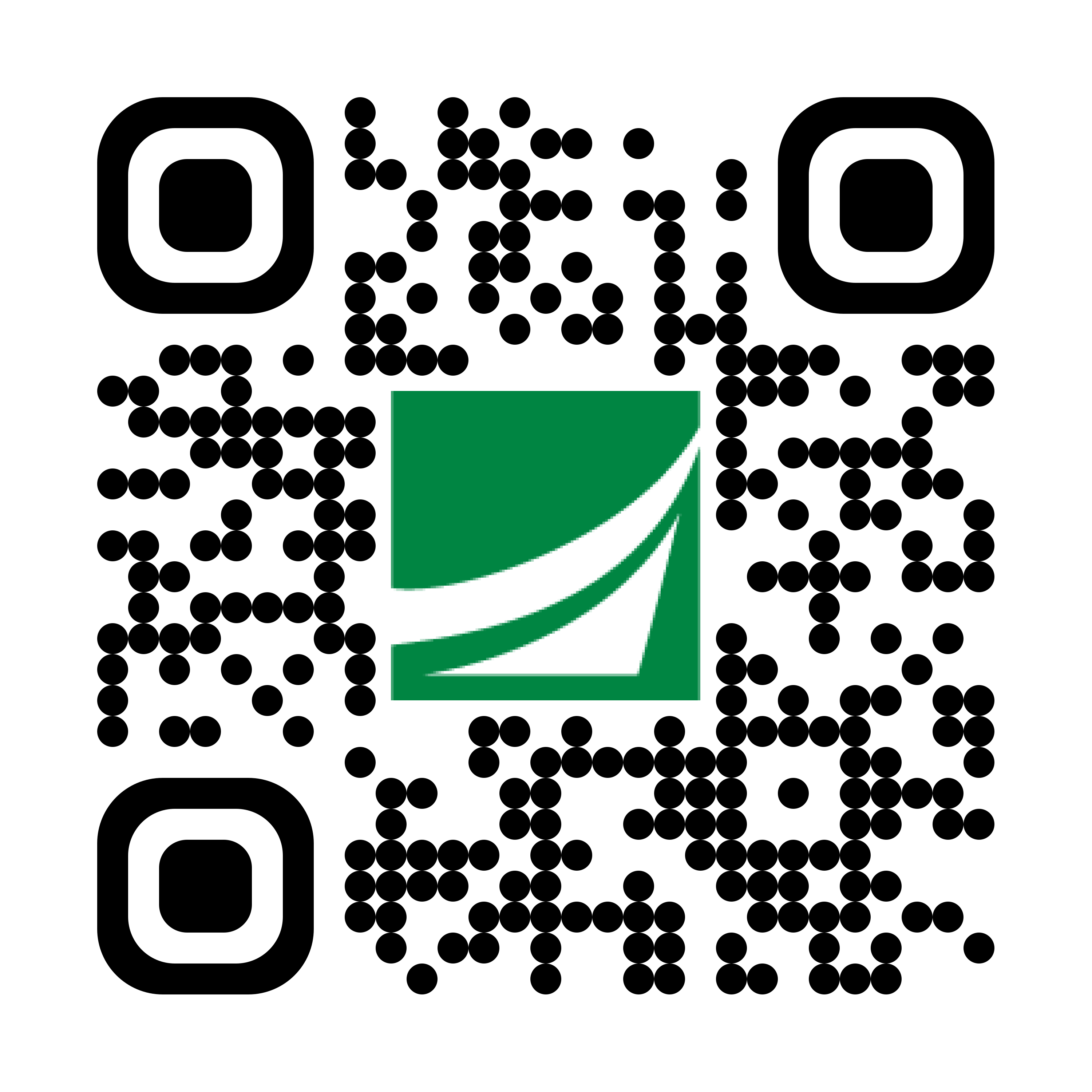
Grab your phone and scan the code to download!
not featured
2021-02-17
Digital Banking
published
The Convenience of Mobile Deposit with Academy Bank
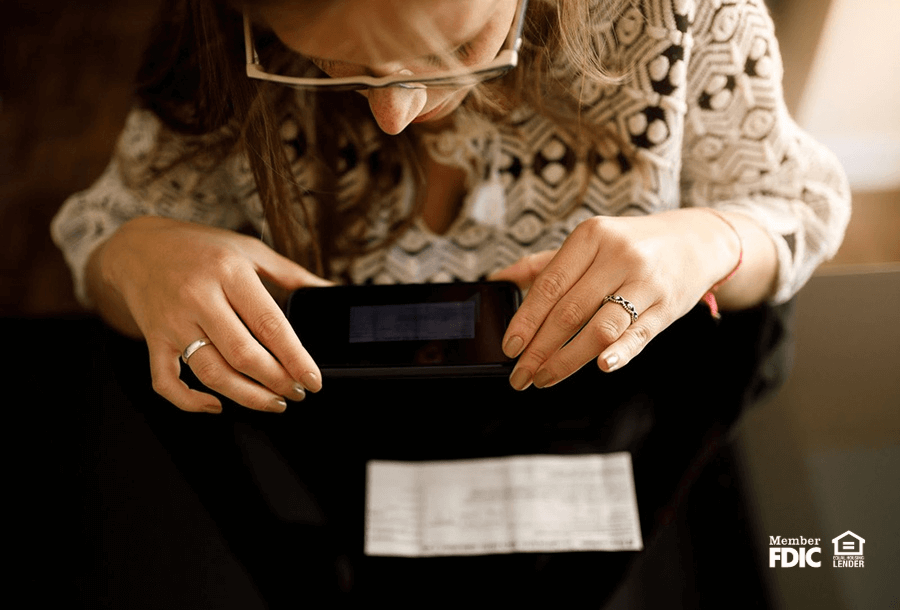
-
-
Digital Banking from Academy Bank is better than ever. With streamlined access, enhanced alerts, secure messaging, new payment tools and more. Whether you prefer to access your bank account information from your computer, tablet or smartphone, our digital banking features are only a few clicks away. And we’re now introducing mobile deposit, which makes it easier than ever to deposit money into your account without leaving home.
Learn more about how our digital banking features can fit into your life and put you in control of your finances -- wherever you are.
Deposit Money Without Leaving Home
In a year of COVID-19, social distancing and isolation, we’ve had to adjust our lives in countless ways. While November and December are generally times we spend celebrating holidays and the new year with family and friends, many Americans chose not to travel this year. Instead, they may have spent the holidays with only their immediate households, while hoping next year brings a return to normalcy.
But some things never change: like grandma giving all the grandkids a check for Christmas. Even though you didn’t see her in person this year, your check arrives in the mail a few weeks later. When you don’t feel comfortable visiting the bank or ATM in person, how can you deposit your money?
The answer: mobile deposit.
Mobile Deposit with Academy Bank
Mobile deposit is a fast, easy way to save a trip to the bank. With our Digital Banking mobile app, you can take a picture of the front and back of your check to make a deposit from your iPhone or Android smartphone or tablet. And it doesn’t matter where you are. As long as your phone or tablet has a camera, all you have to do to get started is download the Academy Bank mobile app.
Here’s what you need to do.
- Log in to Digital Banking.
- Click on Deposit a Check within the mobile app.
- On the Deposit Check page, select the account, and enter the check amount. Follow the instructions on the screen.
- On the Image Capture page, use your device to take a picture of the front and back of the endorsed check. Guides on the screen help you align the check for the image. (Tip: If the image of the check is blurry, you can tap Retake Front or Retake Back to take a new picture.)
- Select Submit Deposit.
- Tap Close. The check appears in the submitted list in the Deposit Check History list.
Although you are simply snapping a picture of your check, you still need to make sure you endorse it. Normally, you only have to sign your name, but checks for mobile deposit must be endorsed with the following information:
- "For Academy Bank Mobile Deposit"
- Account Number
- Name
What to Know About Mobile Deposit
We know what you’re thinking: how much does it cost for this amazing feature? We’ve got good news for you: Our mobile check deposit service is free. With Academy Bank, you can deposit checks for free anytime, anywhere using our Digital Banking app on your phone or tablet. However, message and data rates charged by your mobile phone carrier may apply.
There are a few other things that mobile deposit users should note. First, there are limits on the amount of money that can be deposited via mobile check.
Also, it may take a little bit of time for the funds to become available in your account. Generally, that timeline will be consistent with the funds availability schedule you received upon account opening (or that we otherwise have made available to you). However, at Academy Bank’s discretion, we may delay funds availability from any mobile check deposit*. If we delay funds availability from your deposit, we will notify you by email at the email address you use for Digital Banking.
And keep in mind that our mobile check deposit accepts the following types of checks:
- Personal and business checks
- Cashier's checks
- Government/Treasury checks
Checks must come from a U.S. bank and be in U.S. dollars.
How Secure is Mobile Deposit?
Paying attention to the security of your financial data is a great way to protect yourself from financial scams, phishing and fraud. Luckily, there is nothing to be concerned about when it comes to the security of mobile deposit.
Mobile check deposit offers the same level of security you have with Digital Banking on your desktop. For added protection, the images of your checks are never stored on your mobile phone.
There’s one more way to ensure the security and success of your mobile deposit. Be sure to hold on to the physical copy of your check for at least a few days. Not only can it be helpful for your own personal records, but it can also help provide clarification if the bank has any issues or questions about your mobile deposit.
Improving your Digital Banking Experience
At Academy Bank, we’re working hard to ensure our valued members have the intuitive technology they need to be in control of their finances. With mobile check deposit, money transfer, digital wallet options and more, we’re committed to providing the best digital banking services possible.
Member FDIC
* Deposits are subject to verification and not available for immediate withdrawal.
