
Contact Us
Bank Routing Number
107001481
Bank by Mail/General Mail
PO Box 26458
Kansas City, MO 64196
Deposit Only Mailbox
PO Box 26744
Kansas City, MO 64196
Phone Number
1-877-712-2265
Download our app
Access your
accounts here.
accounts here.
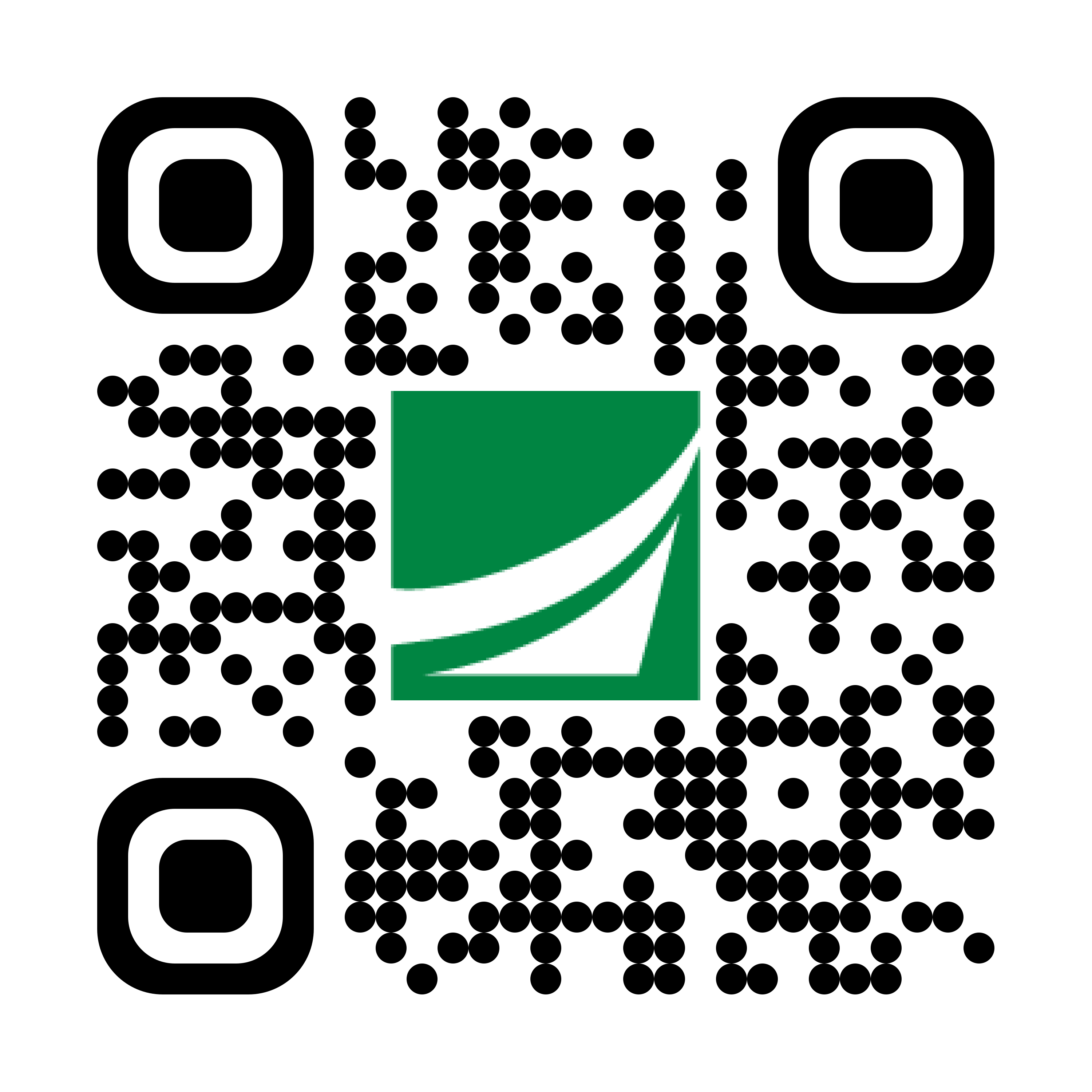
Grab your phone and scan the code to download!
Requesting to have your Login ID disabled
If you believe that your login ID has been compromised and wish to have it disabled, or you want your login ID disabled for any other reason, there are several ways you can request to have your login ID disabled.
- You can reach out to us by logging into digital banking and using the secure messaging system.
- Log in to digital banking either through a web browser or using our mobile app.
- In the navigation menu, select Messages.
- Create a new message and select Digital Banking Support as the recipient.
- Include in the message that you want your login ID disabled and press Send Message.
- You can talk to a bank associate through the chat feature available on our website and in our mobile app. For the website, you can initiate a chat session from the main page or while you are logged in to digital banking. From the app, you will need to be logged in to initiate a chat session.
- You may visit any of our banking locations and ask one of our associates to process a request for your digital banking login ID to be disabled.
