
Contact Us
Bank Routing Number
107001481
Bank by Mail/General Mail
PO Box 26458
Kansas City, MO 64196
Deposit Only Mailbox
PO Box 26744
Kansas City, MO 64196
Phone Number
1-877-712-2265
Download our app
Access your
accounts here.
accounts here.
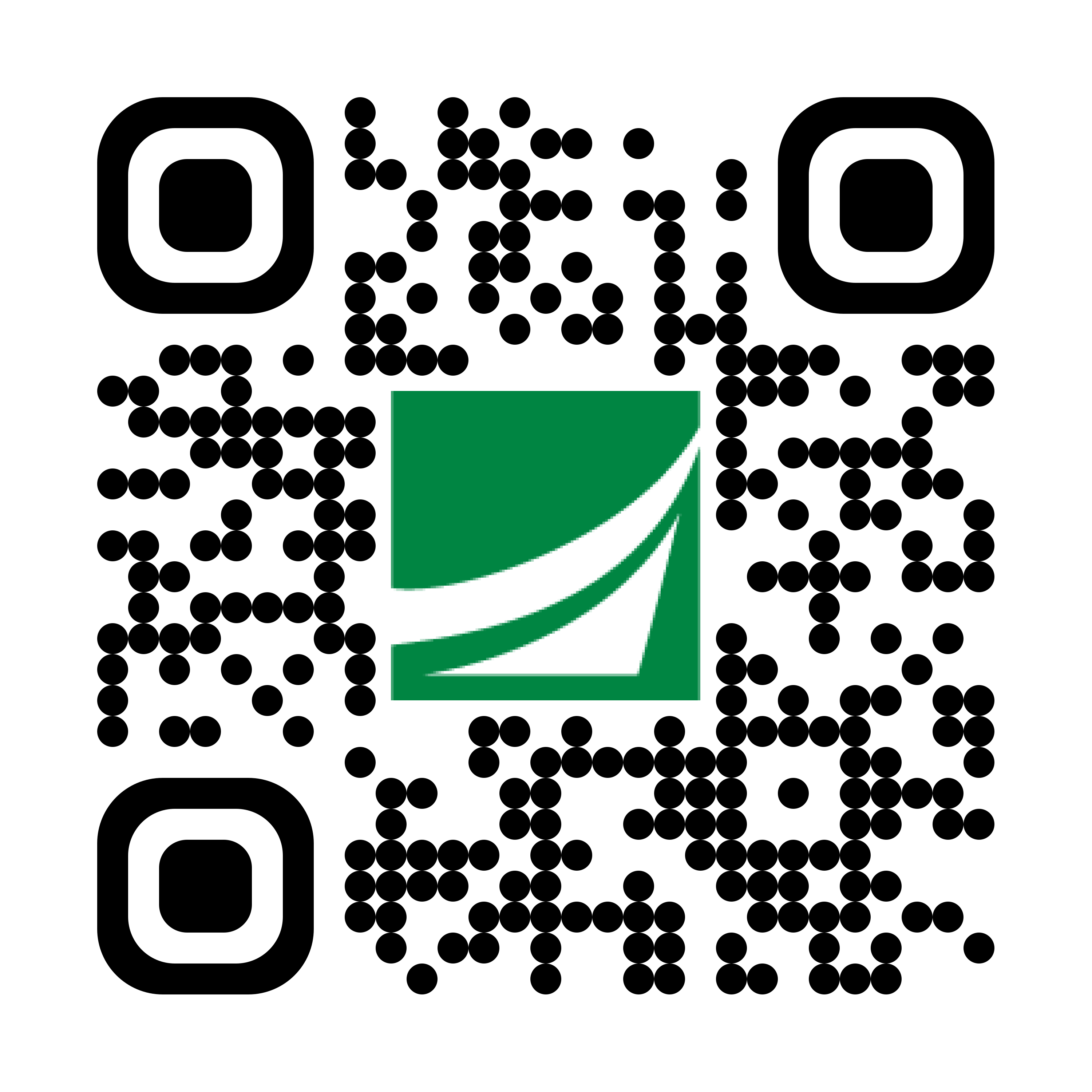
Grab your phone and scan the code to download!

Pay Bills
Hate juggling login credentials for all of your bills? Make it simple with Bill Pay!
One platform to rule all your bills!
With Academy Bank's Online Banking or Mobile App you can schedule one-time or recurring payments securely, quickly, and efficiently with Bill Pay!
- Secure payments
- Easy tracking and scheduling
- One place to make payments
How to set up Bill Pay:
- Log in to Mobile or Online Banking
- Go to Menu tab and click on Payments
- Select Bill Payment
- Select the Account to set up for Bill Pay
- Click Enroll in Bill Pay
- Verify the Delivery Email Address
- Follow the Steps to complete the process
Now you're ready to schedule payments from your mobile app!


