
Contact Us
Bank Routing Number
107001481
Bank by Mail/General Mail
PO Box 26458
Kansas City, MO 64196
Deposit Only Mailbox
PO Box 26744
Kansas City, MO 64196
Phone Number
1-877-712-2265
Download our app
Access your
accounts here.
accounts here.
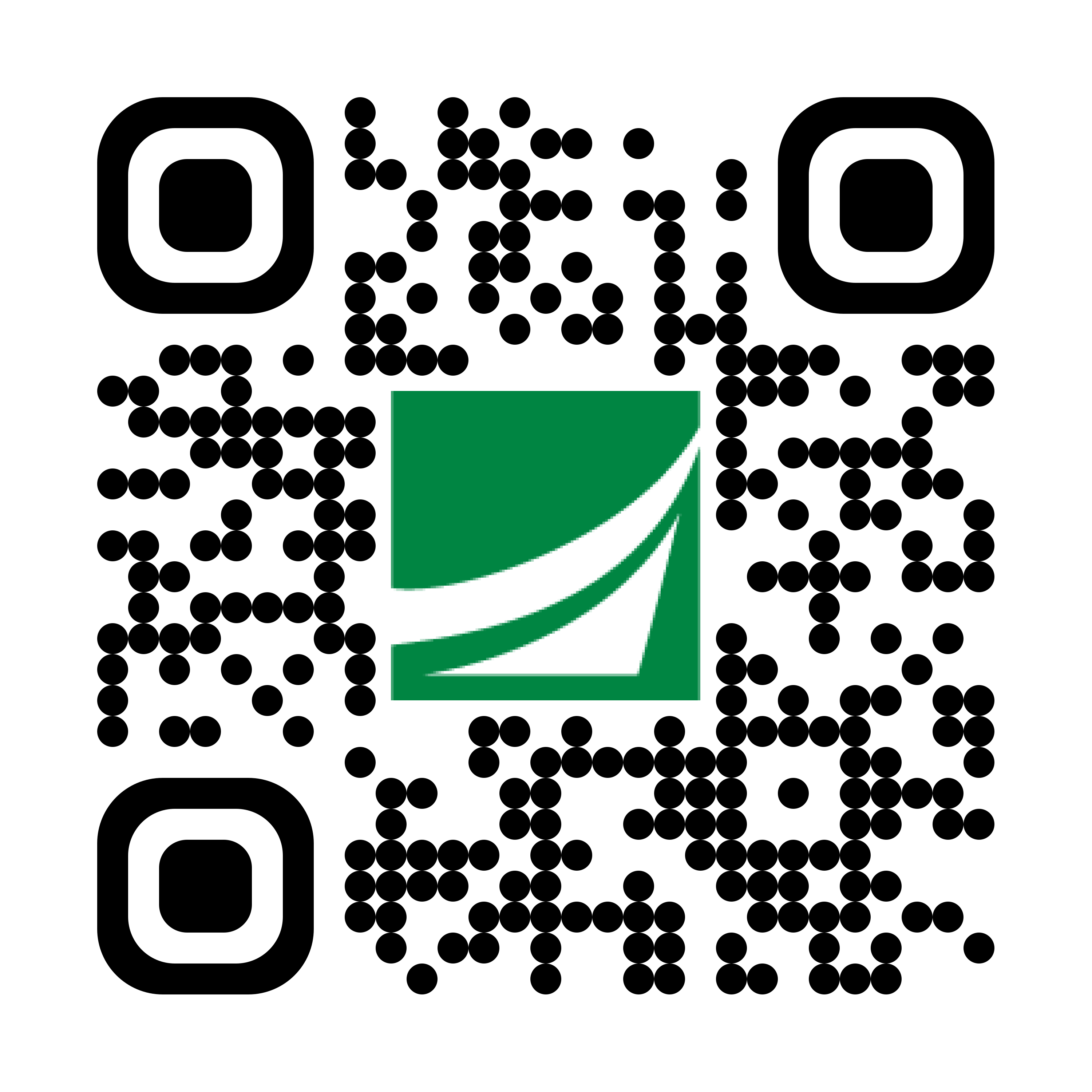
Grab your phone and scan the code to download!
Digital Wallet FAQs
What is a digital wallet?
A digital wallet is an app on your smartphone, smartwatch, or tablet that securely stores your debit card information so you can make payments without using your physical card.
How do I add my debit card to my digital wallet?
Open the digital wallet app (Apple Pay®, Google Pay™, Samsung Wallet®, etc.), select Add a Card, and follow the prompts. You’ll enter your debit card details, and in some cases, you may need to verify the card with a code sent by text, email, or phone.
Is it safe to use my debit card in a digital wallet?
Yes. Digital wallets use tokenization and encryption to protect your card details. Your actual card number is never shared with the merchant — instead, a unique digital code is used for each transaction.
Does it cost anything to add my debit card to my digital wallet?
No. There is no fee to add your debit card or use it through a digital wallet. Standard account and data rates from your mobile carrier may apply.
Where can I use my debit card once it’s in my digital wallet?
You can use it anywhere you see the contactless payment symbol or the wallet logo (Apple Pay®, Google Pay™, Samsung Wallet®). Many online and in-app purchases also accept digital wallet payments.
What if I lose my phone?
Your card information is not stored directly on your phone. Digital wallets require authentication (like a fingerprint, face scan, or passcode) before use. If your phone is lost, you can lock or erase it remotely to keep your information safe.
Can I have my debit card in more than one digital wallet or device?
Yes, you can add your card to multiple wallets and devices (e.g., phone and smartwatch) for added convenience.
Do I still need my physical debit card?
Yes. It’s a good idea to carry your physical card as a backup in case a store doesn’t accept contactless payments or if your device battery is low.
How do I remove my debit card from a digital wallet?
Simply open your wallet app, go to the card settings, and choose Remove Card. This can be done at any time.
